
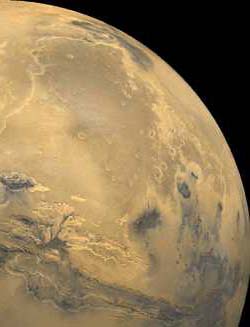
Paint By Numbers
An activity from NASA's Space-Based Astronomy Activity Guide
related to the song:
'Come and Visit Mars'

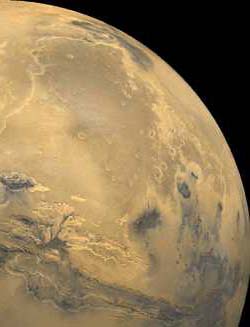
related to the song:
'Come and Visit Mars'
To simulate how light collected from a space object converts into binary data and reconverts into an image of the object.
Discuss with the students how we can't use conventional film on space missions (how would we get it back?). Image data is stored on the satellite and transmitted to Earth as a series of numbers and computers are used to reconstruct the numerical data into the pictures we see.
This activity touches on the following standards:
Mathematics Standards
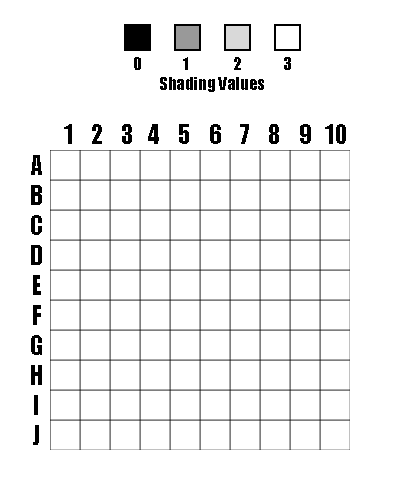
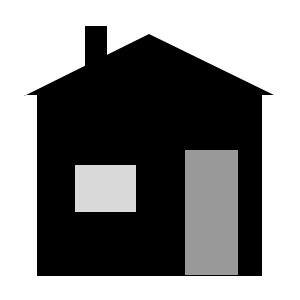
The image created with this activity is a crude representation of the original picture. The reason for this is that the initial grid contains only 100 squares (10x10). If there were more squares, each square would be smaller and the image would show finer detail. You may wish to repeat this activity with a grid consisting of 256 squares (16 x 16) or 400 squares (20 x 20, provided in this lesson plan). Increasing the number of squares will require more class time.
Space-based observatories, like HST, have more than 2.5 million pixels and they are shaded in 256 steps from black to white instead of the 4 shades used in this activity. Color images of an object are created with color filters. The spacecraft observes the object through a red filter, a blue filter, and then a green filter. Each filter creates a separate image, containing different information. These images are then colored and combined in a process similar to color separations used for printing colored magazine pictures.
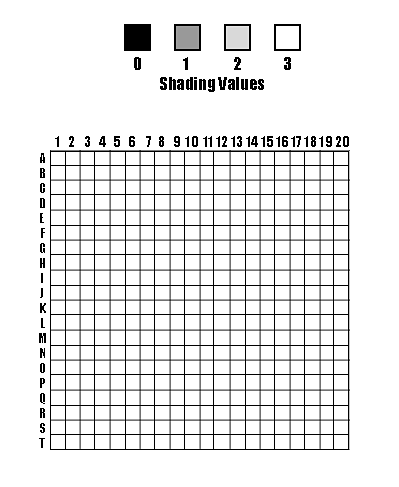
This activity comes directly from NASA's Space-Based Astronomy Activity Guide for Science, Mathematics, and Technology Education. We thank NASA for the use of this activity.